SURPR!SE
サプライズ
2015.12.02
GPGPU on AWS
Part 2/2: Installing CUDA 7.5 on Ubuntu 15.04 AMI
Past its public IP to the Host text-field then go to Category/Connection/SSH/Auth on the left panel to browse and load you private Key (use PUTTY Keygen utility to convert the downloaded .pem file into a .ppk file) Linux users will ssh into their instances using:
ssh -i .pem ubuntu@[Instance Public IP]
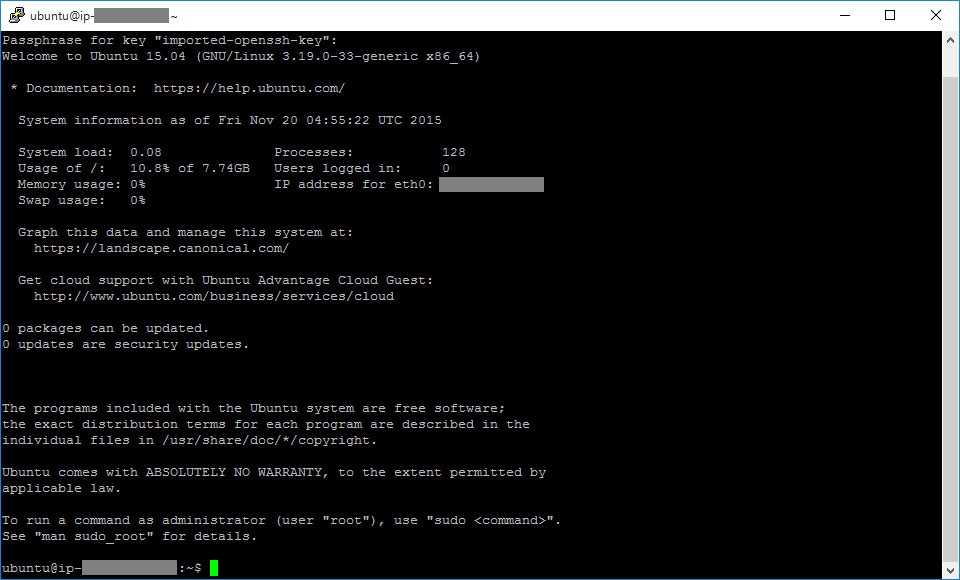
1 Update the Kernel then download & install the build-essential dependency
Driver updates included in the package linux-image-generic are required.
The build-essential package will install the compiler toolchain & utilities (make, g++).
sudo apt-get install linux-image-generic build-essential
2 Download and Install CUDA.
The required repository can be found in this URL to check its version/revision number:
http://developer.download.nvidia.com/compute/cuda/repos/ubuntu1504/x86_64/
wget http://developer.download.nvidia.com/compute/cuda/repos/ubuntu1504/x86_64/cuda-repo-ubuntu1504_7.5-18_amd64.deb
sudo dpkg -i cuda-repo-ubuntu1504_7.5-18_amd64.deb
sudo apt-get update
sudo apt-get install -y cuda
3 Setup the environment.
export PATH=/usr/local/cuda/bin:$PATH
export LD_LIBRARY_PATH=/usr/local/cuda/lib64:$LD_LIBRARY_PATH
You will certainly want to have this setup running by default so using pico or the CLI add the two lines above to the ~/.bashrc file. You will need to logout then re-login to take this change effective.
4 Check the install by running a device query.
We will install the samples in the home folder to run the deviceQuery code:
cuda-install-samples-7.5.sh ~/
cd NVIDIA_CUDA-7.5_Samples/1_Utilities/deviceQuery
make
./deviceQuery
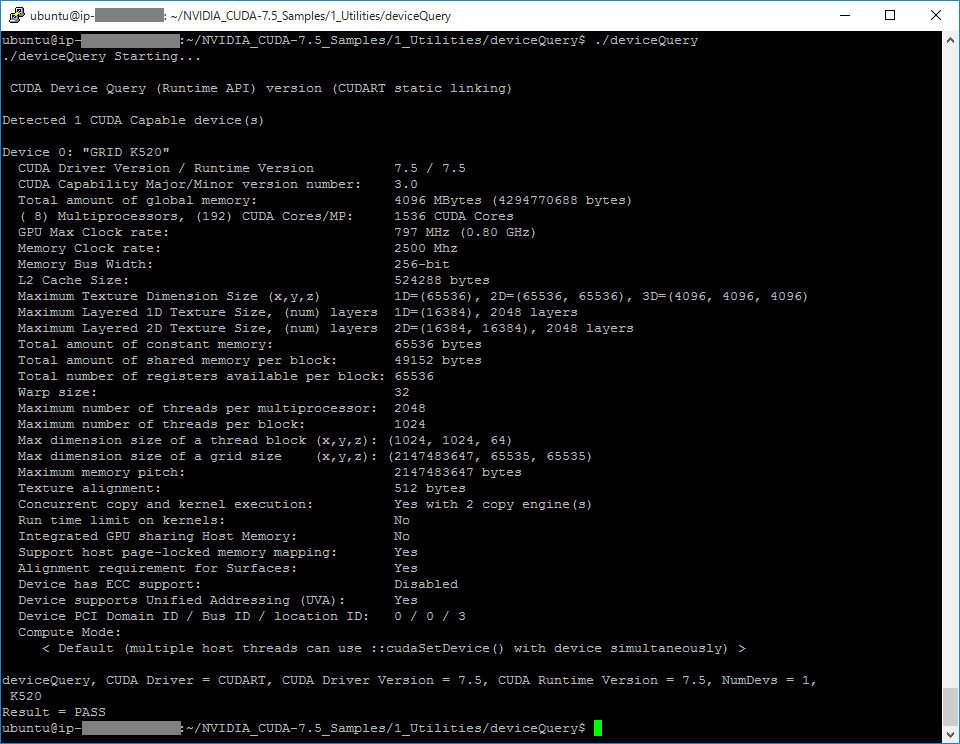
参照サイト
- GPGPU on AWS Part 1/2: Selecting CUDA and Linux Distro by version
https://sky-link.co.jp/surprise/creative/gpgpu-on-aws-selecting-cuda-and-linux-distro-by-version/ - NVIDIA CUDA Debian archive install manual
http://developer.download.nvidia.com/compute/cuda/repos/howto_install_cuda_deb_packages.txt - Ubuntu build-essential package
http://packages.ubuntu.com/precise/build-essential - Ubuntu linux-image-generic package
http://packages.ubuntu.com/search?keywords=linux-image-generic